This is one of my favourite buttons in Scrivener:
About a Button
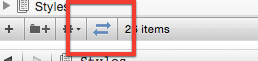
It sits in the footer bar below the outliner and corkboard, and it has sat there for several years now. Maybe you use it all the time; maybe you've never noticed it; maybe you've clicked on it and wondered what it's for. It's called the "Selection Affects Other Editor" button, and that's exactly what it does.
Here's how it works:
1. Split the editor so that you have two editor panes open.
2. Load the corkboard or outliner in one of the editors (usually the top or left one if you work in a left-to-right language).
3. Click on this button at the bottom of the corkboard or outliner so that the arrows turns blue.
Now, whenever you click on an index card in the corkboard, or on a row in the outliner, the document it represents gets opened in the other editor. Thus, you can use the corkboard or outliner to navigate instead of (or as well as) the binder.
In this way, Scrivener's two editors can operate independently, or they can be linked so that one is used to navigate the other. It's a feature I use all the time (I like being able to navigate from the outline, where I can see all my synopses), and it's a feature that's going to become even more useful in the future. It's also a feature that, although it might at first appear trivial, had a deep influence on how we approached navigation in the iPad version. (But more on that soon.)


0 Comments
Please sign in or register to comment on this post.
Register
Sign in
Forgotten password