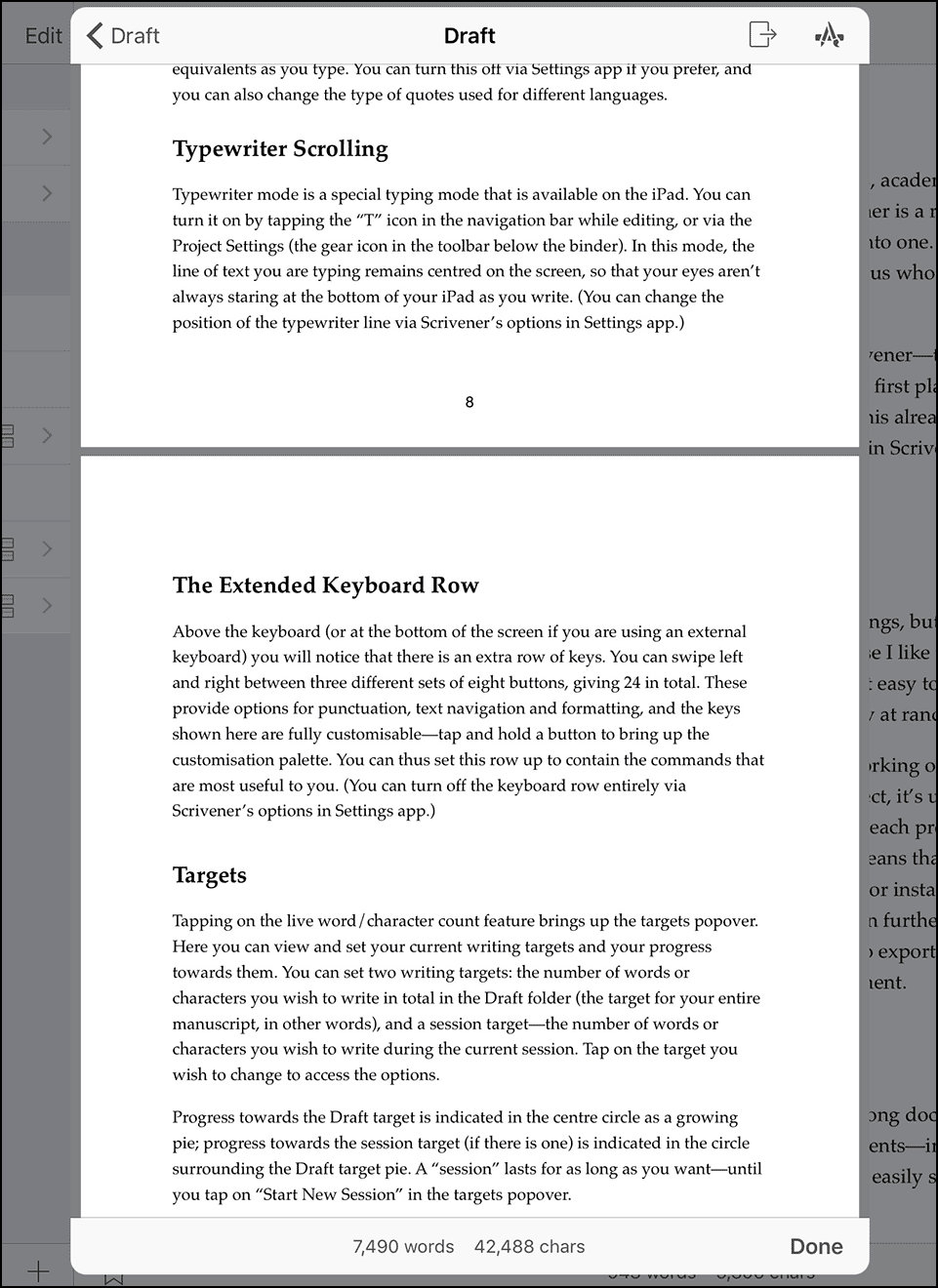One of the principal concepts behind Scrivener is that you work with a long document by breaking it up into as many smaller chunks of text as you desire, rather than keeping it all in one long file that you have to scroll through. While the software makes it easy to work with your text in this fashion, you will still need a simple and effective method to create a single document out of all of those little pieces. In this way you can share some or all your work with others, save backup copies to text files, print out your work to paper or even quickly create a PDF for proofreading in your favourite viewer.
We call this process compiling, for it not only combines the many pieces of your project into one document, but can also be set to reformat the text in whole or in part, insert headings such as numbered chapter breaks, convert italics to underscores and quite a bit more. While the flexibility of the compiler can be more fully explored using its simple stylesheet system (which we call Scomp files), you will be pleased to hear that, with a number of provided built-in presets, exporting your work to a single file is only a few taps away.