Next week, I shall—at long last—be submitting Scrivener for iOS to Apple’s TestFlight beta-testing program. It has spent the past month in alpha-testing in-house (I am writing this blog post in Scrivener on my brand new iPad Pro 9.7”, in fact), and we’re now ready to open up testing to a slightly larger group. We’ve had a lot of users emailing us asking if they can beta-test, so in order to be entirely open, I thought I’d explain how we are going to approach the beta-testing process.
We’re going to run the beta in two rounds. For this first round of testing, we’re using a private group of testers on an invite-only basis. That sounds a bit clique-y, but actually there’s no favouritism or secrecy in how this group is selected: we’re always on the lookout for users on our forums, social media pages and through our tech support channels who seem particularly good at finding and reporting bugs (perhaps because they are very patient when tracking down a gnarly issue or because they are good at communicating problems—or maybe they're just good at breaking things). We ask such users to help with early betas of our software when needed (I’m sure there are many, many users we have missed, though). These are our Guinea pigs, in other words, and we know that they won’t shout at us when their work blows up because of a typo with a semicolon on line 956 of the Dropbox syncing code.
After the initial round of beta-testing with the closed group, once we’re happy there are no obviously nasty data-loss or sync bugs that might cause issues for a larger group, we will throw the doors open, make the beta public, and ask for volunteers. We won’t be able to accept everyone, because there’s a limit to how many users we can add as beta-testers via Apple’s TestFlight program, but all of those of you who have been so enthusiastic about getting your hands on it will be able to put your name in the virtual hat. We’ll put up a form on our site where anyone can apply, and we’ll provide information about what you will need in order to be a beta-tester (which mainly just comes down to patience and being prepared to come across and report bugs). I’ll post information about that here, on the forums, and via our social media sites, when the time comes.


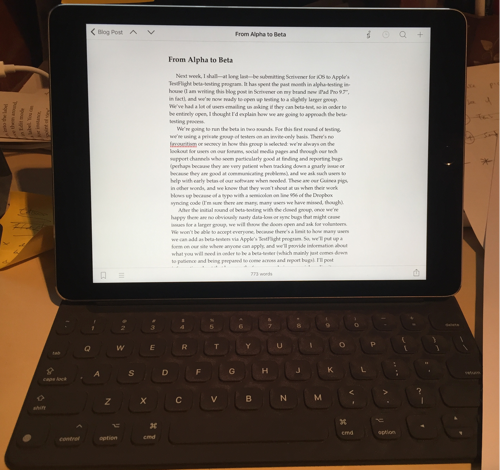
16 Comments
Lukas / 01 APRIL 2016
I'm so excited. When you announced you'd taken over iOS development, I was so relieved because I knew it would good things. That we're going into Beta so soon after that announcement is marvelous. (...Made me momentarily forget my Oculus Rift still hasn't shipped. Different topic, I know.)
Cody / 02 APRIL 2016
I'm so excited, I've followed your progress and frustration for years on ios possibilities. Apples Test Flight makes the user testing really easy to distribute. If you are looking for someone to help test, I'll happily give it a whirl and log bugs.
chrismag / 02 APRIL 2016
Great job, i can't wait. hope is also in italian... anyway i use Scrivener for mac that doesn't support my language, as the windows version does ;)
AllyBishop / 04 APRIL 2016
And so the obsessive checking of emails from L&L begins... :)
Ronbo / 04 APRIL 2016
Very exciting development. My one request (and I'm not sure you can do it) is... smart quotes. I get very frustrated getting straight/dumb quotes when I type on iOS. (There's a way to get the curly quotes on iOS but it's definitely not 'smart'). If not that, then simply add a feature to scour the text and replace dumb with smart quotes. :)
AmberS / 05 APRIL 2016
I'm super excited and can hardly wait!
Daverius / 05 APRIL 2016
Been happily using OS X Scrivener extensively for years for large--and small--technical writing projects. Also very happy to see you pick up the iOS dev for Scrivener. Can't wait. Looking forward to seeing how it runs on my iPad Mini...
sethdrebitko / 06 APRIL 2016
(>‘o’)> (>‘o’)> <(o<) (>‘o’)> <(o<) <(o<) (>‘o’)>
I've been waiting to buy an iPad, and now finally I have a reason.
theojclark / 07 APRIL 2016
Fantastic news. I presume/hope syncing with iOS will work the Scrivener for Windows, not just OS X?
ToniM / 08 APRIL 2016
How very, very exciting, and how timely, for me!
One book at the proofing stage and the other about ¼ in first draft, my childminding duties for my daughter will become more demanding, when she hoes back to work, and increasingly take me away from home and, though my new MacBook Pro is light enough, I usually take my iPad Mini, (though I also have an older - and slower! - iPad 2 I sometimes use, both have Logitech keyboard covers).
Will I be able to install on all my devices, or will I need separate licenses for each mac address? Either way, very worthwhile, though I may have to limit to 2 licenses.
I look forward to being able to switch from the MacBook Pro to the iPad[s], will you have a tutorial on how to use the Handoff feature I have heard about - but never used myself?
This is the most exciting news since the birth of my second grandchild, so thank you KB, you're a STAR! :) XX <3
brandelan / 10 APRIL 2016
I'd like to second the request for Windows/iOS syncing.
dajhek / 10 APRIL 2016
I've been waiting for this for years! Can't wait to see the product and here's hoping I can get to be a tester.
hwperk59 / 11 APRIL 2016
Its wonderful to hear your moving from a alpha to the beta for iOS testing. I have earnestly looked forward to the iOS version. I like your approach to quality over getting something out quick. My daughter will be happy to hear of the iOS versions first iteration as her doctoral work will benefit from this release. Thank you for doing it right and I look forward to this version
imlad / 21 APRIL 2016
This is extremely exciting news - while my Mac is small (MacBook Air 11"), my "carry with" device is most likely to be an iPad Pro 9.7". That being the case, I do have a question - will there be any accommodation for entering text via writing? I don't know what writing the feature from scratch would entail, or whether you are potentially looking at having an integration with GoodNotes, which allows me to select text, have it OCRed, and then sent to any number of applications. Whichever way it goes, I am looking forward to seeing Scrivener for the iPad in the App Store!
caseyfreeland / 23 APRIL 2016
Possibly the best news I've read all month. Thank you!!
winday / 29 APRIL 2016
Hurray! I'll gladly pay for a second license to be able to use Scrivener on both my Windows PC and my iPad. I've worked out how to get Scrivener for Windows to work with Dropbox already -- just needed something to connect it to on the other end!
Please sign in or register to comment on this post.
Register
Sign in
Forgotten password