All three of Scrivener's tools - the Binder, Corkboard, and Outliner - allow you to plan and organize your projects. Choose the one that works best for you.
Integrating Scrivener's Binder, Corkboard, and Outliner
Scrivener's philosophy is based on the awareness that many, if not most, writers don't write long works from beginning to end, but rather jump around and build their projects in a non-linear manner. You write in the Editor, but Scrivener has three main ways to organize and rearrange your project: the Binder, Corkboard, and Outliner.
In recent articles, we've looked at how to power up the Binder, understanding how folders and texts work; how to use the Corkboard to brainstorm and rearrange your project; and how to plan your project using the Outliner.
In this article, I'm going to discuss how you can integrate these three powerful organizational tools when working on Scrivener projects.
Three ways to organize projects
While you do all your writing in the Editor, Scrivener offers three ways to plan and organize your projects: the Binder, Corkboard, and Outliner. These tools all provide visual metaphors for the layout of a project, and allow you to perform the same type of organization in different ways, but different writers have different ways of thinking about the structure of their works. A lot of what makes Scrivener so powerful is these organizational tools; if you're a writer just composing stream-of-consciousness, and do no planning or rearranging of your project as you progress, then you don't need them, but few writers work like that. (I'm thinking of you, Jack Kerouac.)
For most writers, the process of planning and high-level editing (structure, not phrasing) takes place throughout the work of long-form writing. As the Scrivener manual says:
The level of fuzziness between preparation and writing in Scrivener is very intentional, because the same tools you use to build up initial structures and ideas will be the tools you use to write, edit, and complete your text.
Scrivener gives you the tools to plan as you write, to revise the structure of a work as you progress, and to easily make changes as you go forward.
Integrating the Binder, Corkboard, and Outliner
At any stage during the planning or writing of your project, you can use the Binder, Corkboard, and Outliner to alter the organization of your work. The three are always linked; the order of your texts in the Binder corresponds to the index cards in the Corkboard, and to the items in the Outliner. This means that, when planning or reorganizing, you can use either of the three to rework your project. Which you choose depends on how you think, and what information you want to see.
The Binder shows you only the names of your text files and folders, but you see more in the Corkboard and Outliner. If you have entered information in the Synopsis pane of the Inspector, then you will see these synopses for each item, when you select it, in any of the three, but the Corkboard and Outliner allow you to see more than one synopsis at a time.
If you do write synopses, then you may find the Corkboard the best way to work, since these texts display on the index cards on the Corkboard. This allows you to see, at a glance, what each file in the Binder contains; in this screenshot, I've clicked a folder in the Binder, then viewed the Corkboard to see the contents of that folder. (See Organize Your Scrivener Project with the Corkboard for more on Corkboard display options.)
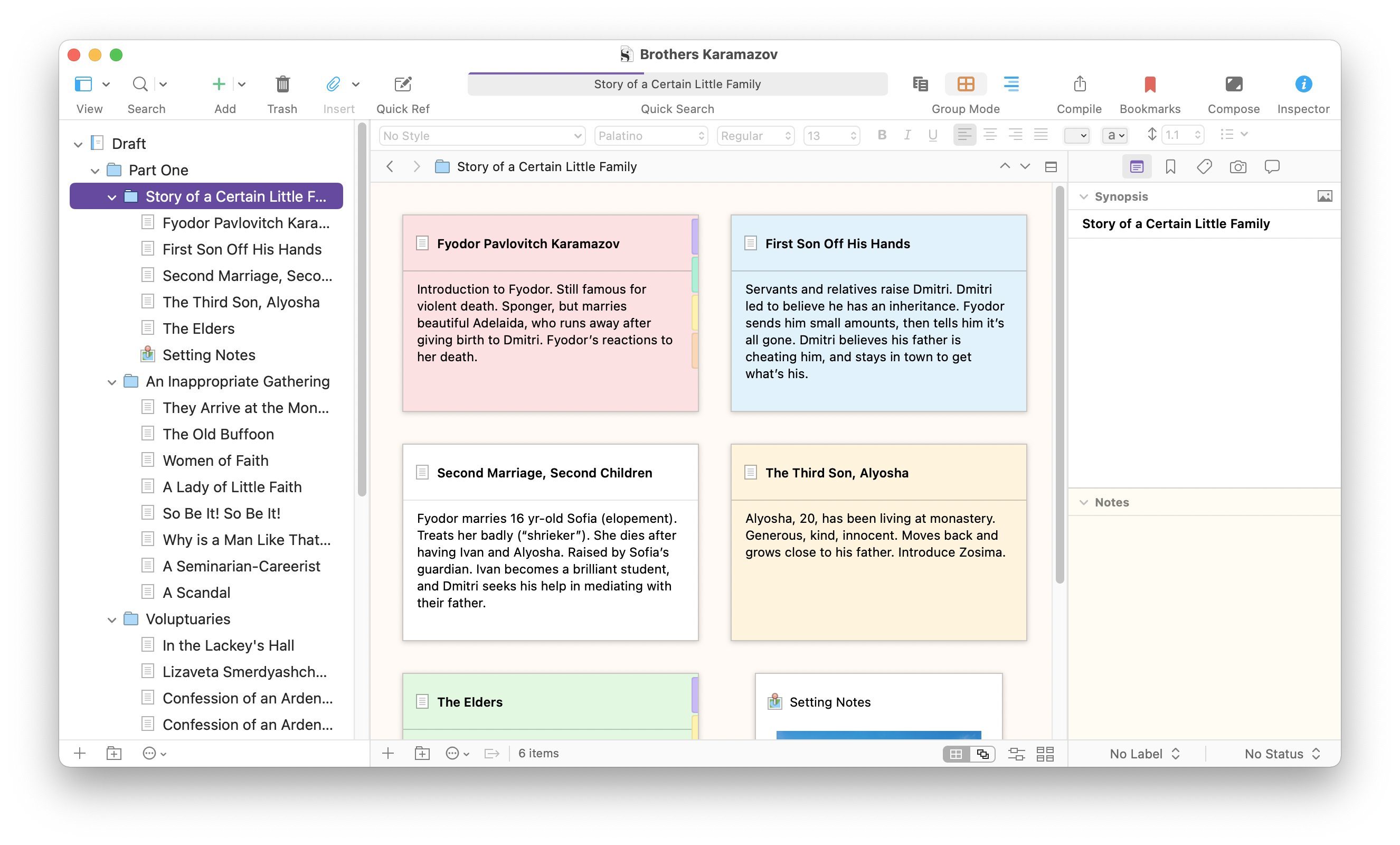
Synopses are also visible in the Outliner, if you choose to display them, as are additional columns displaying metadata. (See Plan Your Project with Scrivener’s Outliner for more on Outliner display options.)
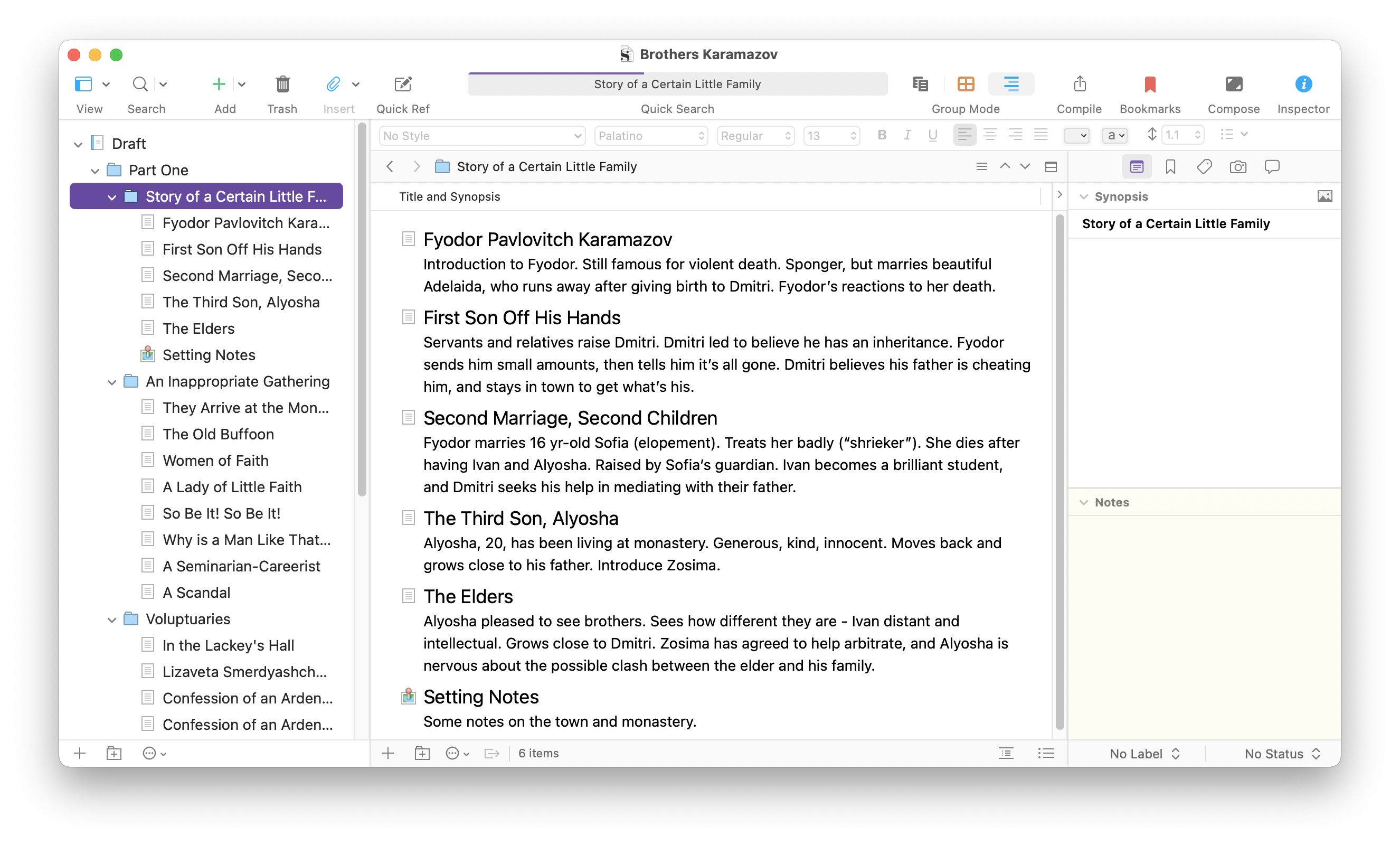
When you rearrange items in the Binder, Corkboard, or Outliner, the new arrangement is reflected in all three of these views. For example, if you rearrange index cards in the Corkboard, you can see the items change in the binder.
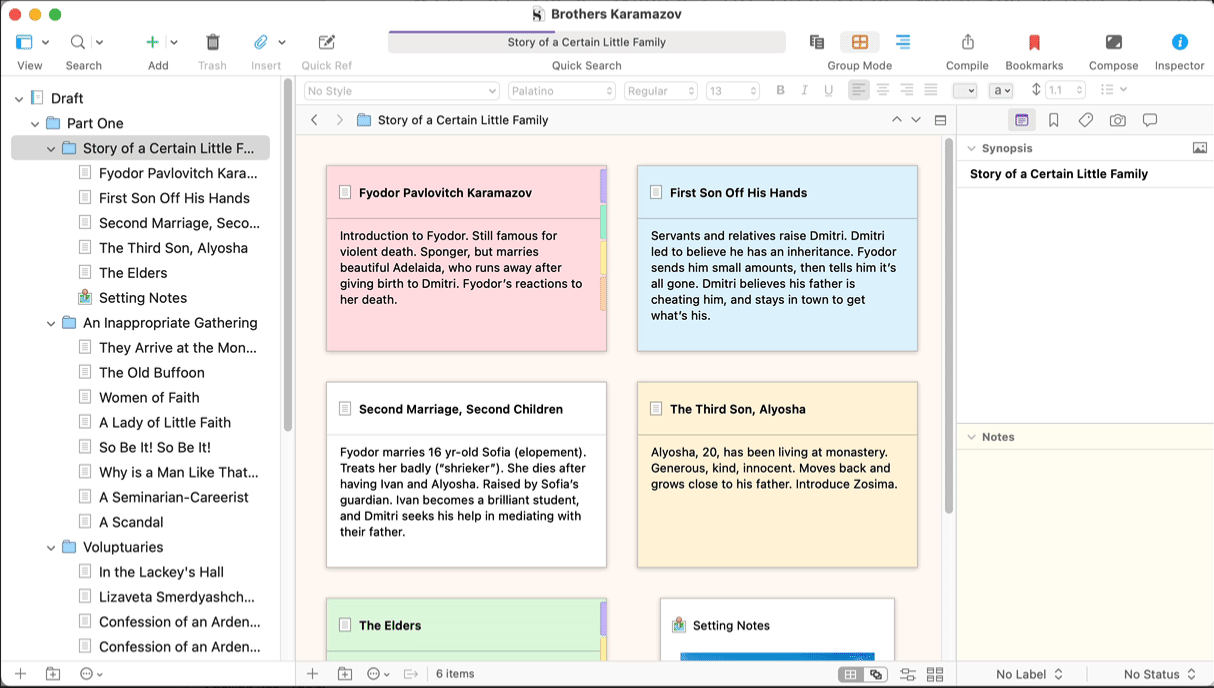
This allows you to choose any of the three views to plan and organize your project, and switch views at any time if you want to see things differently. Sometimes the Binder's vertical, hierarchical view may be best, and at other times, the index cards of the Corkboard, especially because you can include synopses, will be appropriate. The Outliner's synopses also help see more about your various elements, and if you add other columns to the Outliner view, these can also help you as you plan or reorganize your project.
Some writers may simply use the Binder when working with their projects, and others depend heavily on the Corkboard or Outliner, especially if they break down their projects into lots of small parts. You may find that using a different view when planning or rearranging a project may be helpful, and may allow you to see your work more clearly.
Kirk McElhearn is a writer, podcaster, and photographer. He is the author of Take Control of Scrivener, and host of the podcast Write Now with Scrivener.

