Note: This blog post pertains to upcoming features in Scrivener 3, which will be released on macOS later this year and will follow on Windows during early 2021.
We get that you’re swamped (probably not as badly as Prince Humperdinck, but you’re definitely busy), so you want to keep track of every word in every which way that you can. Nothing screams progress like a hefty word count for the day, or even a resplendent negative session count when you’ve been editing. Scrivener 3 has built on everything provided by earlier iterations, even retuning a feature that was taken away, and then some.
Tweeting your project targets is back! Nothing keeps you honest like telling every follower you have how many words you’re intending to conjure up that day. A representation of your project targets window is now even included within your tweet:



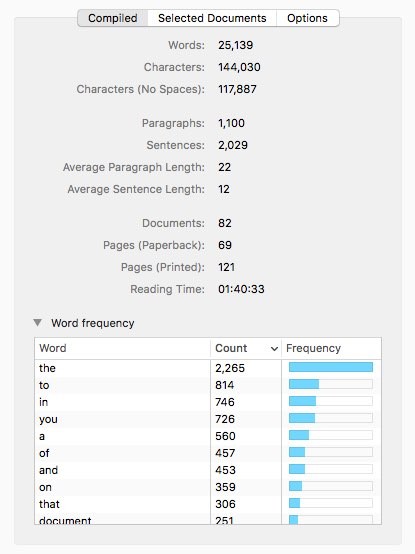
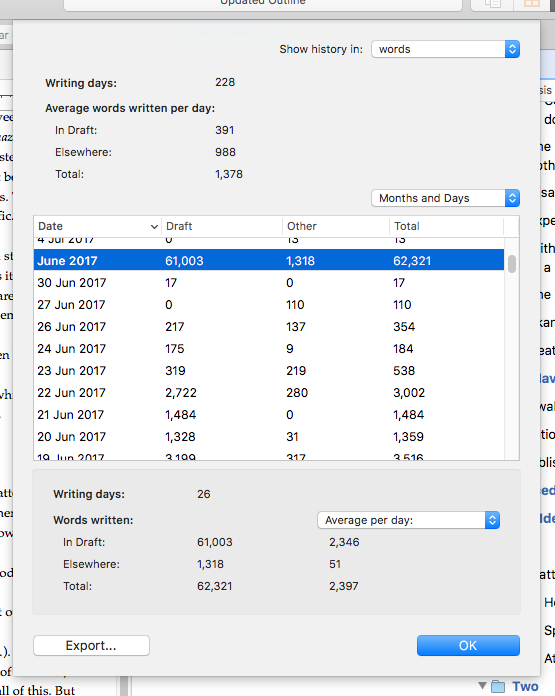
14 Comments
JohnTWolff / 11 OCTOBER 2017
Good Lord, a perfected Guilt-o-meter.
Is there a corresponding Excuses function?
Eric Beaty / 11 OCTOBER 2017
Love the new Writing History feature. Are you planning to implement any features that will help with counting words, pages, etc., during revisions?
Lately, I find I've been spending more time revising than actually writing, so it would be good to finally figure out how to track my productivity during each session without word counts dropping in the negative, back into the positive, negative, positive, etc., and only looking like I've edited a few hundred words instead of thousands of them.
Inception date. Hmm... NaNoWriMo-ready, perhaps?
jinchoung / 11 OCTOBER 2017
incept date eh? burn twice as bright eh? ... it's too bad she won't live. but then again, who does?
razyr / 12 OCTOBER 2017
Hmm, missing excuses function may have to be user contributed.
"I didn't complete NaNoWriMo in 2017 because I was too busy playing with all the new Scrivener 3 features."
ehsa24 / 15 OCTOBER 2017
Has there been any update on the price for upgrades/release date/in what timeframe updates from 2 to 3 will be "free"?
Just bought my license less than a year ago, but I'm also SUPER excited about the updated interface and amazing features y'all are promoting.
IaP / 15 OCTOBER 2017
I don't believe we've announced the discounted upgrade price, but it should be only a little over half of what it costs to buy it outright (unless you bought from Apple of course, they don't do upgrades unfortunately). Those buying Scrivener directly for macOS right now are already with in the grace period for a free upgrade.
Glad to hear you are liking what you see!
QuietJoon / 16 OCTOBER 2017
I'm happy to use Scrivener, but I have some problem with the counting words in non-alphabet scripts.
When I'm writing in Korean/Hangul, it works. It has spaces within the words as like as other alphabet scripts (actually, there is also some problems, but not so big problem).
However, when I write something in Japanese, it does not work properly because the system does not utilize space to distinguish the words. Unfortunately, counting words in Japanese may not an easy problem. This problem may appear when using Chinese.
I understand that Scrivener may be positioned for the alphabetic scripts only, but could you make the turning off feature of the word count when it does not work or by manually?
Mike / 16 OCTOBER 2017
Hi again,
Please stop writing in this blog and focus on your code... you need to release that version!
More seriously, a few weeks ago you ask me, regarding Zotero integration, what this would actually involve.
I started to think more and more about it, coming to realize that I simply just don’t know how to use Scrivener with a reference management software like Zotero.
So, I went back to the tutorial, manual and tried to find out how this would work… My conclusion : Having to use an external tool to create some kind of marker in Scrivener that I also have to export in RTF or .doc format to parse the file and change those tags by the real references is not working well for me. If what I’m writing does not sound clear or coherent, well, it is probably not…. Just to give you an idea of how messed up I am with this.
Therefore, I’ll try to tell you about my needs, having to write a lot of documentation for my students, I want to be able to drag a reference from Zotero into Scrivenor (that will create some kind of a "tag" (for example, by using the Scannable Cite format by default or another one of your choosing). When I’ll be ready to generate my document, the "tag" would be transformed in references and a bibliography would be available at the end of the document.
Finally, clicking to the "tag" would open the reference in the Zotero application.
Thanks again… and go back to work… we’re waiting !!! ;-)
razyr / 18 OCTOBER 2017
There is a persistent typo on the Scrivener product page which is really bugging me.
Multiple places it says "Scrivener 2".
:-)
PPJ / 18 OCTOBER 2017
Hi, if I came here it's because I'm anxious to get the V3 from Scrivener !
But frankly who cares about "tweeting the project target". I don't understand (I'm french maybe it's because of that). When writing I need to be concentrate not to parade about figures.
Stats are sometimes useful but no need to have an historical overlook of what I've done before. As a writer we have to be proud about what we're writting not about our statistics. The capitalistic state of mind which transforms everything on performance should be left over ! Cheers guys !
PerlinP / 18 OCTOBER 2017
@ PPJ : I guess it has more to do with modern rationality than with capitalism ;-)
As for me, also French and dying to use Scrivener 3, I wonder how many posts in this Blog I'll have to count before releasing :-)
KB / 20 OCTOBER 2017
@QuietJoon: That's strange. What happens when you double-click on a word? Does that work correctly? For word counting, Scrivener uses Apple's "next word" API, so it is actually Apple's code deciphering words - it's not actually based on spaces. Do you have the iOS version? Does that count words the same? I ask because the iOS version uses a slightly different API to cut words.
Could you possibly email us with a sample of some Japanese text (FAO: KB) and say how many words that text contains? I can then run some tests to see if I can get the word count code working with it. Thanks!
@Mike: Unfortunately we don't have the resources to build our own reference manager, which is why it is necessary to use an external one. Remember that it's only me working on the Mac version. Building a decent reference manager would be a full time job in itself!
@razyr: I know, I know, we're working on it! :)
@PPJ: I'm not a big tweeter myself, either, but many users love this. Another great feature is that you can completely ignore it - we don't <em>make</em> you tweet your statistics. :)
nontroppo / 23 OCTOBER 2017
@Mike: many of us have successful academic workflows with reference managers and Scrivener. For example, you want an automatic bibliography on compile, which is now easy to do if you use markdown style referencing in Scrivener. You should post on the forums for some ideas. Short of writing an editing plugin API (so 3rd-party apps could modify/read the editor content), Keith has done as much as he can to integrate reference managers into Scrivener...
Thomas Rabenstein / 25 OCTOBER 2017
Excellent tools to control my writing process and to assure I'm within the planned time to market. Would not know how I could handle my novel projects without this depth of features. I also love to keep my readers up to date on the progress, so will surely use the new twitter feature for sure. :) Is there a chance to add facebook later, too?
Please sign in or register to comment on this post.
Register
Sign in
Forgotten password