Scrivener 3 introduces three new types of metadata—checkboxes, lists, and dates—and offers more ways to use it.
Scrivener 3: Metadata Plus
Note: This blog post pertains to upcoming features in Scrivener 3, which will be released on macOS later this year and will follow on Windows during early 2021.
As part of helping you manage the outlines, notes, drafts, reference materials, and everything else making up your writing project, Scrivener not only combines all the pieces but also lets you add information about those pieces. The second generation of Scrivener added to the label, status, and keyword tags of Scrivener 1 by introducing custom metadata. You could create as many extra data fields as you liked and type in whatever details you needed. Scrivener 3 goes even further, bringing three new types of metadata—checkboxes, lists, and dates—and offering more ways to use it.
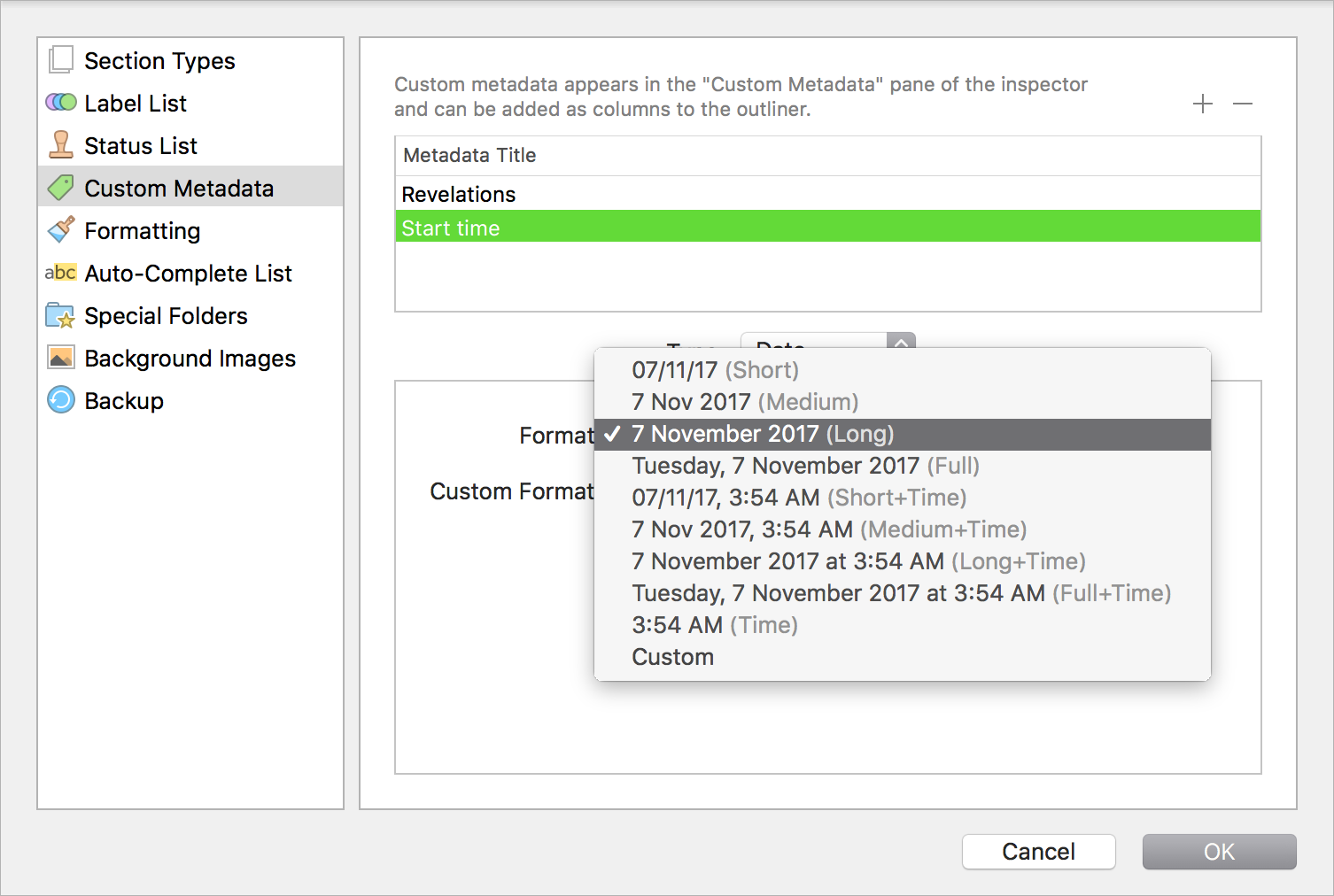
Text works the same as before, a plain-text field for entering information unique to the document. You might use it to track characters' off-page movements and machinations or to record the author or editor of imported research.
Checkboxes are just what they sound like—an on/off toggle for anything you like. "Completed"? Check. "Ready for review"? Check. "Add more ninjas?" Just set that to a default check. ;)
With lists, you can create a set of choices to select from a popup menu for each document, as you do with label and status. Use list metadata to track the viewpoint character through a novel, set the filming location in a script, or select the difficulty rating for your recipe. And as with label and status, list metadata can be conveniently assigned to multiple items simultaneously via the context menu in the binder, corkboard, and outliner.
Clicking into a date metadata field pops open a calendar and clock, and formats your entry however you've specified in the project settings. The Mac's natural language detection also recognizes dates typed directly in the field.
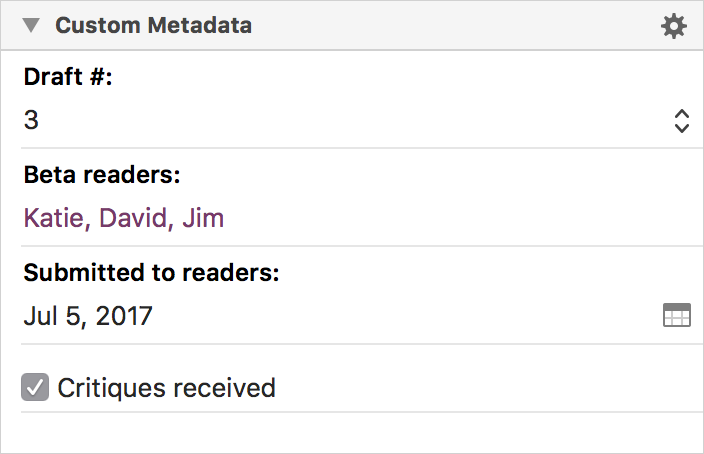
Metadata in the inspector provides a lot of helpful information about a document at a glance, but its real power comes from how Scrivener integrates it with other tools. In Scrivener 3, you can search individual custom metadata throughout the entire project, including smart date searches. Find all scenes set in 2001 or listed with the same POV character. Save a search collection of all documents checked "Needs more research". Organize your research by assigning and searching for "file type" data.
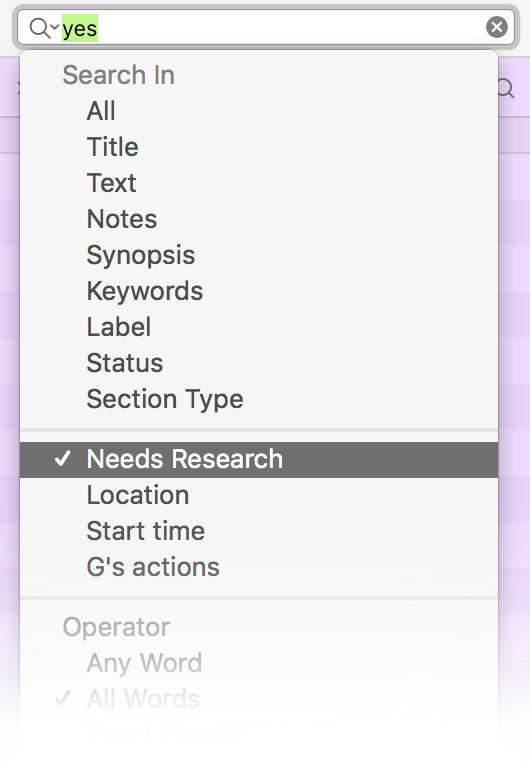
In the outliner, you can display any custom metadata as a column to compare data or view it in context with surrounding scenes. Clicking in the column header temporarily sorts the outliner, making it easy to order documents chronologically by their custom date field or group together scenes with matching metadata. You can even refine the outliner view with new search features in Scrivener 3, as we'll discuss in coming weeks.
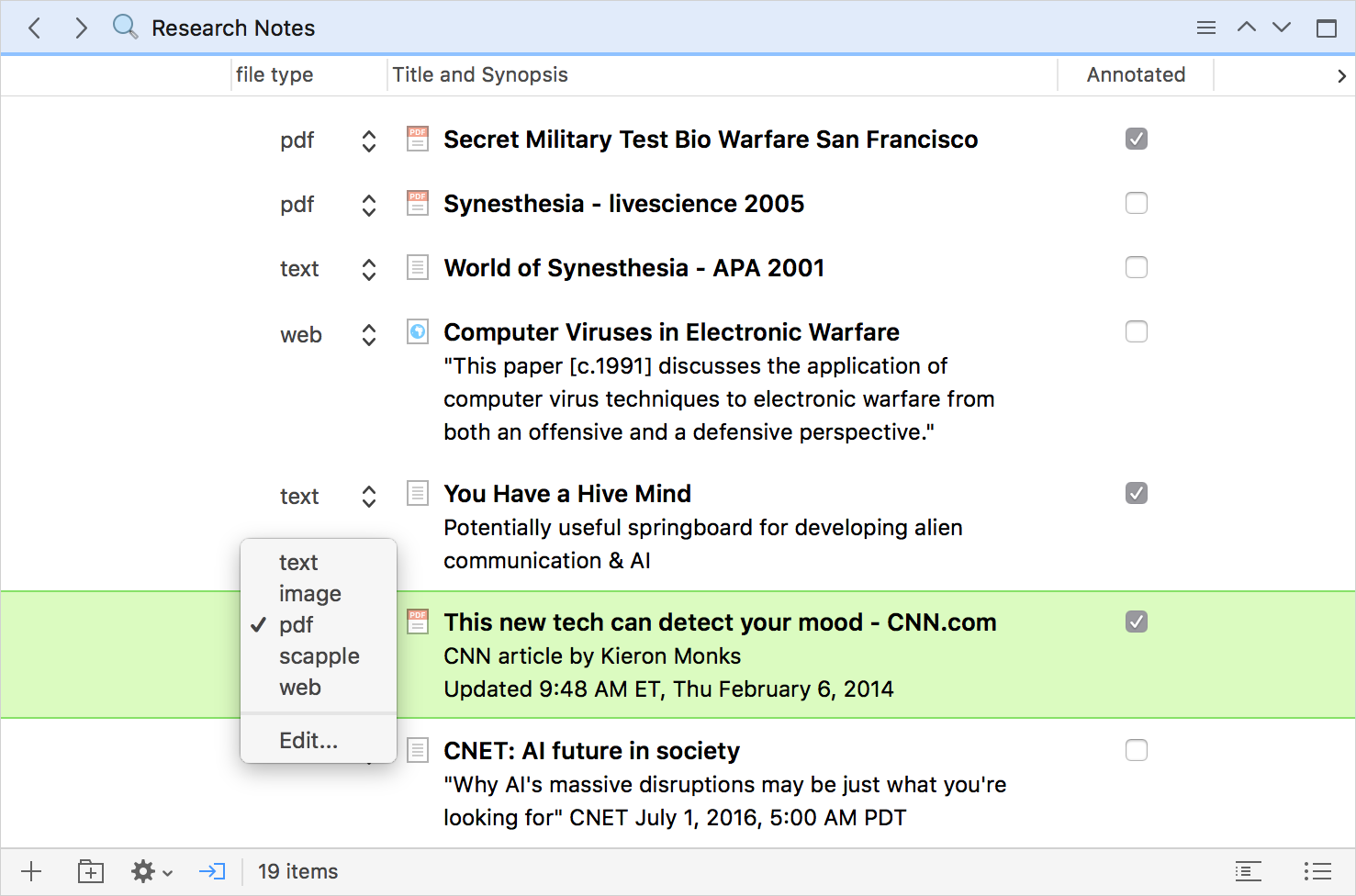
Metadata's usefulness doesn't stop at organizing your project during the crafting stage. When compiling, you can filter which items to include or exclude based on their metadata. Only print the items marked "Ready to review", or skip all the scenes from that narrative voice you're sick of reading. Custom metadata can itself be included in the compiled text, added via placeholder tags—so you can tack on any details you might want when proofing your draft and exclude them from your later submission copy.
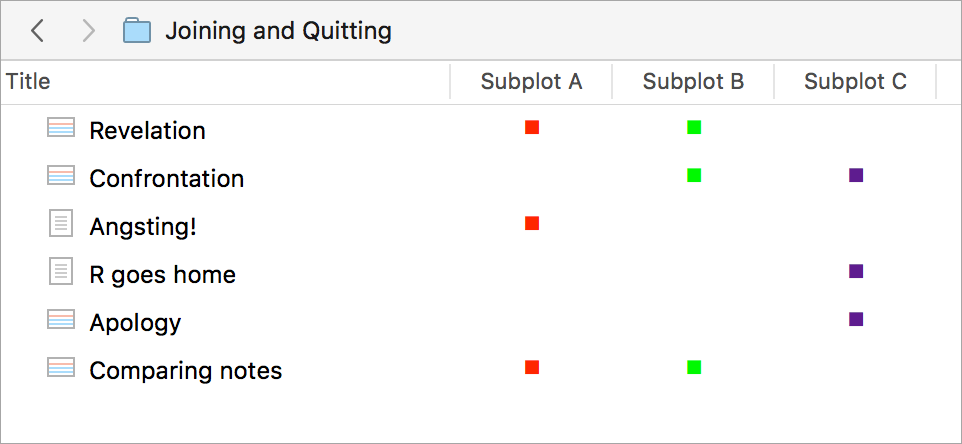
Since its advent in Scrivener 2 for Mac and its later debut on Windows, custom metadata has filled a lot of roles across various types of projects. We hope these enhancements make metadata in Scrivener 3 still more versatile and useful. But as with all of Scrivener's tools, it's there when you need it and out of the way when you don't. Because helping you manage your project means freeing you up to write.


21 Comments
razyr / 09 NOVEMBER 2017
For me, this is perhaps one of the most exciting elements of Scrivener 3 revealed to date. The addition of date driven metadata means I will be less likely to feel the need to constantly synchronize my binder with 3rd party tools to see the relationships between events, locations and characters.
It will be interesting to see how lists fare once users start using them. I have a small reservation that the drop down menu model may not scale well, unless the UI also handles name completion for quick selection.
I'm really looking forward to next week's Outliner blog entry.
Grant / 09 NOVEMBER 2017
This looks like what I've been waiting for - a good way to balance and flow various plot threads. I use the 7-point story structure that Dan Wells talks about in his youtube series to make sure that each of the various plot threads through the story have appropriate arc. Custom lists will go a long way to making that easier.
Flexo / 09 NOVEMBER 2017
Loving this. This actually solves a problem I’m having right this moment.
One question, though: What’s with the „file type: scapple“ in the second to last picture? Is this for scapple files or items inside scapple files? I would LOVE to be able to see and manipulate items (like chapters or characters) in Scrivener and Scapple at the same time.
JH / 09 NOVEMBER 2017
@razyr: Glad you're excited! :) You can jump in lists with a keystroke, so that should help with quick selection.
@Flexo: The "file type" field is just one I created, with my own list of formats, so I could assign a type to imported items for easy searching later. I have a few imported Scapple documents, hence the "scapple" item there. As in Scrivener 2, imported Scapple documents can be opened via the Open in External Editor command and edited side-by-side with the Scrivener project, or viewed in Scrivener's editor.
JJSlote / 09 NOVEMBER 2017
Greetings JH --
Will we have the ability to import or sync our metadata in V3? Where the documents already exist in the binder, I'd love to update some values via XML, and I'm sure other folks would like to align their Mac metadata with their iOS.
Rgds -- Jerome
brookter / 09 NOVEMBER 2017
Jerome,
You can drag custom metadata from one project to another if that helps?
JJSlote / 09 NOVEMBER 2017
Thanks Brookter. To my knowledge, we can drag documents from one project into another, including the metadata. But we'd be adding new docs to the destination project thereby, not synching the existing ones.
Rgds - Jerome
Eric Beaty / 09 NOVEMBER 2017
If there's any one thing I've been hung up on within Scrivener since I've been using this past couple of years, it's custom metadata. I've never really understood how it works, and I'd like to get the hang of it before S3 releases so I can fully take advantage of all its features.
Is there any specific resource(s) you would recommend to get a quick understanding of custom metadata and how to apply it to my writing projects? It seems to me like it's a larger (in scope) variation of using keywords.
JH / 09 NOVEMBER 2017
@JJSlote: I'm not entirely sure what you're after here. Scrivener for iOS only supports label and status, but none of the custom metadata added on the desktop is lost when syncing with mobile. Metadata in Scrivener 2 projects remains as text metadata when the project is upgraded. It's possible to copy metadata settings from one project to another by dragging and dropping from the Project Settings, but no way to import metadata from another source. You could edit the project's XML file directly if the project is closed, although we don't recommend it, so that'd be at your own risk.
@Eric Beaty: Metadata is one of those things that can be really useful for some writers or some projects and less so for others, so if you haven't had a need for it, don't feel that you're missing out! Keywords, label, status, and the custom metadata are all ways of recording more external information about a document. The user manual covers how the metadata works, but I'd say the user forums are probably the best place to learn and discuss what people do with it.
Mystery writers whose plots hang on a strict timeline of events use metadata to record the exact time scenes take place, for instance; they can then see that in the outliner when getting an overview of a chapter or the whole novel and make sure everything fits into place. I've used it to keep track of different subplots or secrets that are leaked over time to help keep track of what is revealed when, basically turning the outliner into a giant spreadsheet of notes. (You can see it a bit in this Scrivener 2 screenshot.) I might use the keywords to also tag the document for the given subplot/secret—that's useful for grouping, searching, at-a-glance reference of topics touched on—but the text metadata field allows me to add more specific information. The "file type" example I mentioned is something I use to refine my searches—I mark all my imported files with their type so that later I can specify searching PDFs when looking for particular research, or quickly browse all the images I've imported. It could be done with keywords, but creating a custom metadata field keeps it more organised and specific, reducing clutter in my keywords and letting an "image" keyword mean something different from an "image" file type.
brookter / 10 NOVEMBER 2017
@jjslote:
In version 3 you can drag the settings themselves on their own between projects — you don't need to drag documents.
You can also update the values of custom data across multiple documents -- there's a context menu item which allows you do this in the same way as you can update statuses/labels in V2.
Eric Beaty / 10 NOVEMBER 2017
This clears things up a lot, JH. Thanks for the tips. I can definitely see how this would work especially well for Mystery books, especially since I've written—and still need to edit—one of my own.
Thanks so much for the help!
ehsa24 / 10 NOVEMBER 2017
Now you're just taunting us with these amazing, interconnected, color-coding features!
It all looks so crisp and clean and easy to navigate. Really, REALLY can't wait now. Checking in daily for the official release post! :)
ehsa24 / 10 NOVEMBER 2017
Oh, and forgot to add that I greatly appreciate the extensiveness of these feature posts. I've used multiple software over the years and know that it is pretty rare to find such lengthy posts on new features that also provide really good use cases both in the posts and in the comments.
Keep them coming!
Thomas Rabenstein / 13 NOVEMBER 2017
I am very happy with the new metadata plus features. I am handling big writing projects with Scrivener, using metadata for a lot of tasks. Metadata is important for my workflow and a precious extension for all my writing projects (Mac). Thank you!
Matt M / 16 NOVEMBER 2017
I realize this feature isn't even out yet, but I already have a suggestion I would love to see: custom dates, for those of us who write fantasy, science fiction, or equally otherworldly pieces.
I know there's already integration with Aeon Timeline, but it'd be nice to see something where you can enter the dates directly into Scrivener, in case you don't use or need the added features Aeon brings.
IanM / 16 FEBRUARY 2018
I was under the impression you could create a different meta data set per document but the one I created in version 3 seems to be shared across all documents in the project.
IaP / 01 MAY 2018
Adding metadata is like adding a whole new type of field to the project as a whole, like having a new "Status" field. Every item will have access to the field should it need to make use of it. They each store their own data in that field however. If a particular field is not pertinent to an item it can simply be ignored, as Label might be, or Keywords.
justdisa / 29 JANUARY 2020
So here we are at the end of January 2020 and, as far as I can tell, this is still not available for Windows. Is there an ETA? Why is there a more-than-two-year lag to get Windows features out after they're released for Mac? Don't you want my money?
APD / 14 AUGUST 2020
Hello! Is it possible to save a search as a dynamic collection when searching on a custom metadata checkbox? I don't seem able to do that. I have successfully saved a dynamic collection using a word search on the Label field. I'll work around for now by sorting on my checkbox in the Outliner view. Thanks in advance for any guidance.
Oddsox / 04 SEPTEMBER 2021
I have Scrivener 3 for Windows, and trying to figure out how to print out the title/name of a text file under a folder in the footer. The folder is Chapter 1 and the title/name of the text files, or scenes for example, "Dress" or "Move to NYC" under my Chapter 1 folder won't print when I use . I created a custom metadata and tried to print that using after creating a custom metadata called SceneTitle (no spaces) and giving each text file the value I wanted, again "Dress" or "Move to NYC," but that won't print either. TIA
Oddsox / 04 SEPTEMBER 2021
I have Scrivener 3 for Windows, and trying to figure out how to print out the title/name of a text file under a folder in the footer. The folder is Chapter 1 and the title/name of the text files, or scenes for example, "Dress" or "Move to NYC" under my Chapter 1 folder won't print when I use . I created a custom metadata and tried to print that using after creating a custom metadata called SceneTitle (no spaces) and giving each text file the value I wanted, again "Dress" or "Move to NYC," but that won't print either. TIA
Please sign in or register to comment on this post.
Register
Sign in
Forgotten password