Note: This blog post pertains to upcoming features in Scrivener 3, which will be released on macOS later this year and will follow on Windows during early 2021.
“Scrivenings mode” is Scrivener’s powerful feature that allows you to view sections of your text either in isolation or as part of the larger work. For instance, if you are writing a novel and are writing each scene in a different section, then you can either view and edit each scene on its own, or use Scrivenings mode to see and edit the scene in the context of its chapter or the manuscript as a whole.
This is as simple as switching to Scrivenings mode in the toolbar when viewing a folder, and then clicking on the Draft folder to view the entire manuscript, a chapter folder to view only a single chapter, or a scene document to see only the a single scene.
This feature has been core to Scrivener ever since its inception thirteen years ago, and with Scrivener 3 it sees a few refinements.
Hierarchical Title Sizes
When the option to show Scrivenings titles is turned on (a feature that has now been moved to the View > Text Editor menu), in Scrivener 3, the size of the title font is determined by the outline level of the document in the binder. This makes it much easier to get a feel for where you are in the text as you scroll through.


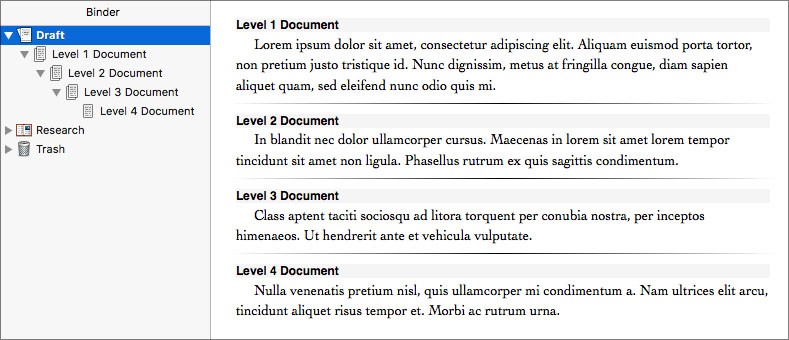
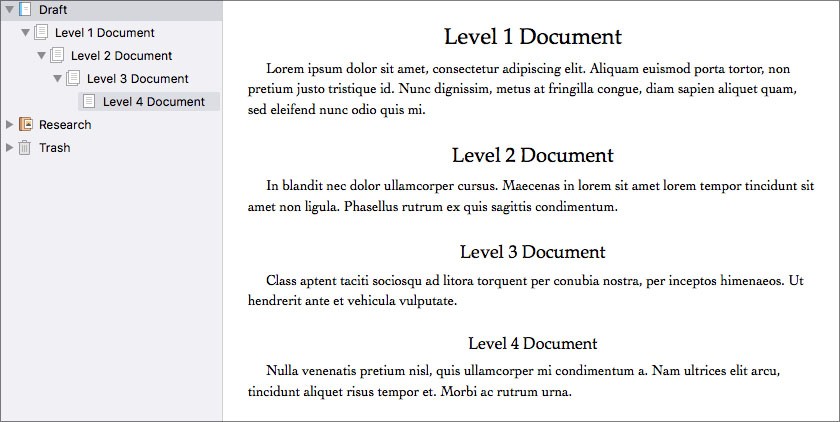
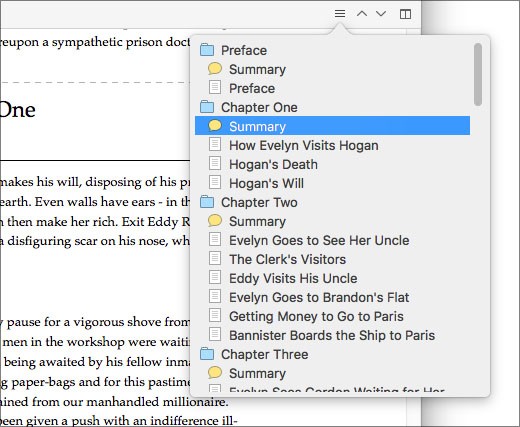
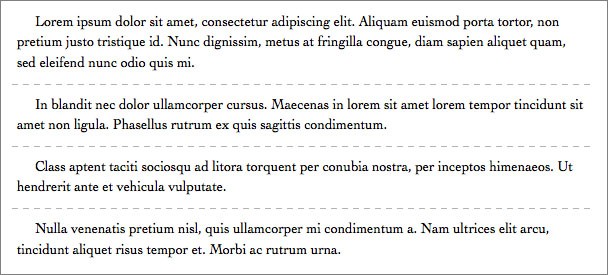
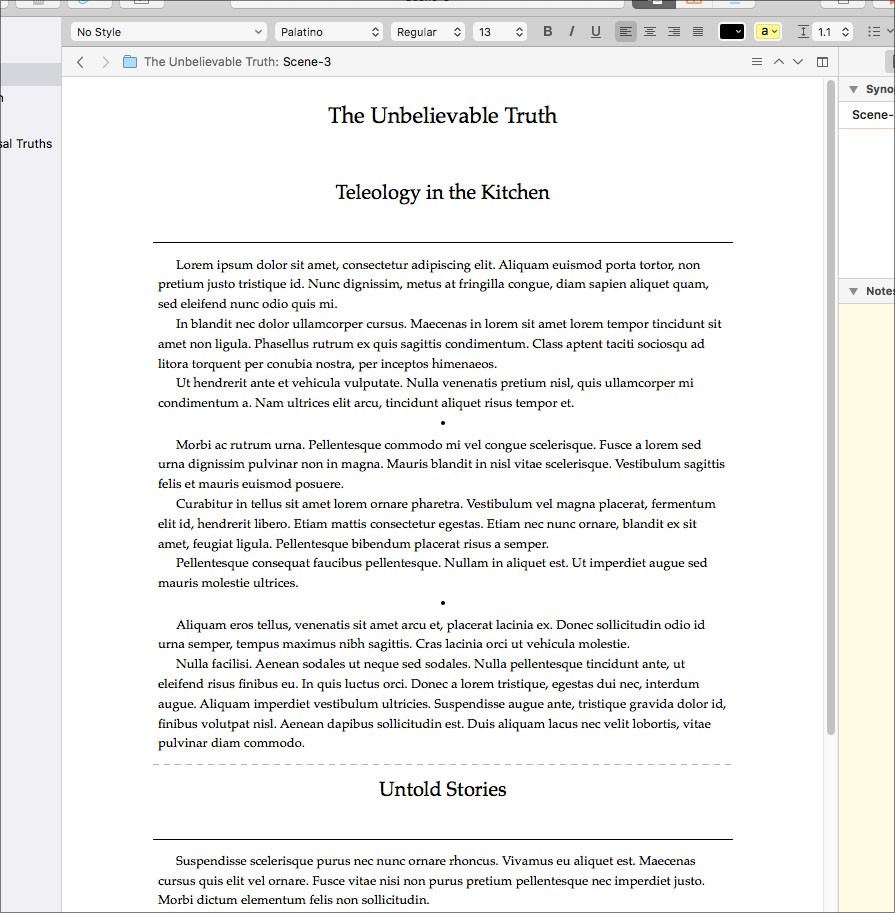
9 Comments
Eric Beaty / 01 NOVEMBER 2017
Nice touch! I love the Bookish style Scrivenings mode and can't wait to try it as a general writing mode as well. My fingers—and toes—are definitely crossed!
One suggestion this reminded me of: It would be nice to be able to use Scrivener links to link to certain parts of text within a document/subdocument rather than the entire document itself. Sometimes I like to create subheadings within these documents, but when I want to reference them later using Scrivener links, I find I have to reference the entire document instead of the actual place within the document I was referring to.
This would sort of be like when you're using "jump links" within a blog post or webpage, using the # symbol to define where in the page you want to jump to.
Ricardo / 02 NOVEMBER 2017
At this point you're just teasing us... Anyway, can't wait.
Is the Windows beta coming with most of these features?
Epsilon Rose / 07 NOVEMBER 2017
That's a cool feature, but it raises a question in my mind: Would it be possible to use the scrivener 2 style headings, but prepend symbols or tabs before the heading to show its level, rather than changing the size? That seems like it would be a much more compact and neat style.
PPJ / 08 NOVEMBER 2017
Dear KB and friends,
I'm very happy to visit the blog almost daily... But it would be easier to know the release date of Scrivener The Third ?
Are you able to tell the world now when it will be available ? I would set all watches, clocks and alarms and then be patient
Thanks
TestUser01 / 12 NOVEMBER 2017
Test Comment. Test Comment. Test Comment.
litlit33 / 27 NOVEMBER 2017
I bought from the company several years ago. When I click on 'Check for updates" Scrivener tells me my version 2.8.1.2 is currently the newest version available. True?
IaP / 29 NOVEMBER 2017
If you click on the "Products" link at the top of this page, and then "Scrivener" you'll find your way to downloading the new version. We haven't posted this news to the main Scrivener 2 update feed yet. We wanted to get one more piece of training material ready before doing so.
But even so, when we do it will not offer an in-app upgrade process, you will still need to come here and download it. We found in the past that people tend to click "Upgrade" without reading anything---and it can be quite rightly alarming and frustrating to find out that you've been kicked back into demo mode after doing so.
cannoncantrap / 24 DECEMBER 2017
I really hope you add the functionality to edit the maximum number of cards for individual row on the corkboard. I want each row of my corkboard to represent a different act, and have the beats in each act in each row. So row one might have 3 cards, but row has 8 and so forth. Also would love a feature that allowed the creation of a character relationship chart. Love the software!
IaP / 17 JANUARY 2018
It sounds like you're referring to how Scrivener can be made to work if you hold down Command and click on a sequence of folders ("Parts" or "Acts"). This creates a corkboard "stack", as documented in §8.2.8 of the user manual PDF, starting on page 174. Scrivener has done that since 2010!
Regarding a character relationship chart, I have no idea what that is so I can't help you there. Sounds like something a spreadsheet might be better at doing though---or maybe the new custom metadata feature.
Glad to hear you're enjoying the software!
Yuri Yolkin / 01 MARCH 2018
Can you please tell - do you have any info about "release date" of Scrivener's Windows version that would be compatible with MacOS version? (on "file" level; and without import-export - directly compatible) And thanks a lot for great products !
Please sign in or register to comment on this post.
Register
Sign in
Forgotten password