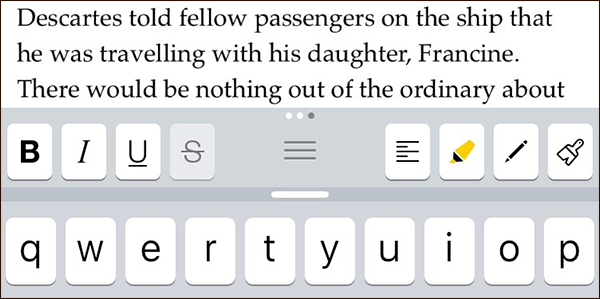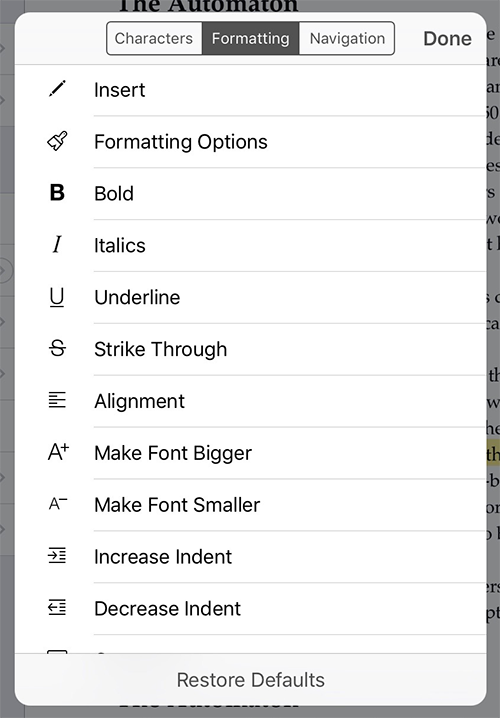One of the challenges in bringing a complex, rich text app to iOS is how to provide quick access to a tonne of features on a small screen. Things aren’t so difficult on an iPad Pro, where there is lots of screen real estate, but on an iPhone, space is at a premium.
Another challenge is how to provide a frictionless writing experience with an on-screen keyboard. We’ve been able to add loads of keyboard shortcuts for those using external keyboards, and an external keyboard makes it much easier to navigate through text (using the arrow keys). But what if you don’t have an external keyboard handy?
These challenges have been met with the extended keyboard row: a row of eight buttons that sits across the top of the keyboard (which can be turned on or off). These buttons provide quick access to common commands.