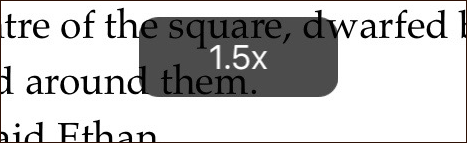Has it been a long day? Have you started squinting at the text in Scrivener’s editor on your iPad or iPhone? The good news is that you don’t require an optometrist. You’re only a simple iOS gesture from salvation. Most text based apps currently have you picking through a complicated menu path with your poor vision to increase text scale, but with Scrivener you can simply pinch to zoom anywhere within your editor in order to make your text larger or smaller.
Scrivener’s default zoom is 1.2x, but if you have the eyesight of a superhero you can zoom all the way down to 0.5x. If you really should have booked that appointment for corrective lenses, you can zoom up to 5x. Just don’t expect too many words on the screen real estate of an iPhone at that magnification! So, as you do with Safari when reading that last news article late at night, simply pinch zoom in Scrivener’s editor on iOS to write and read at the text size that is perfect for you.