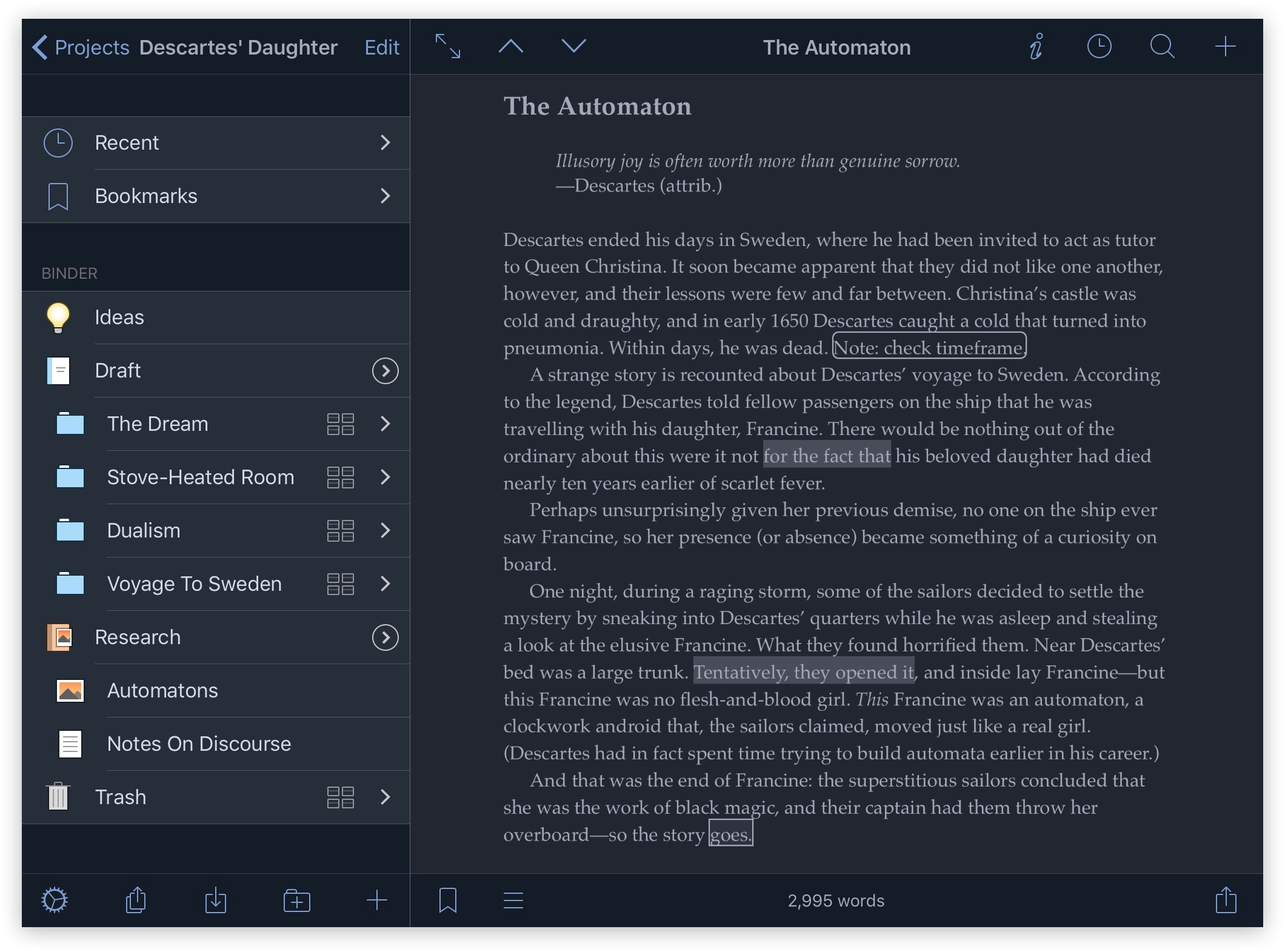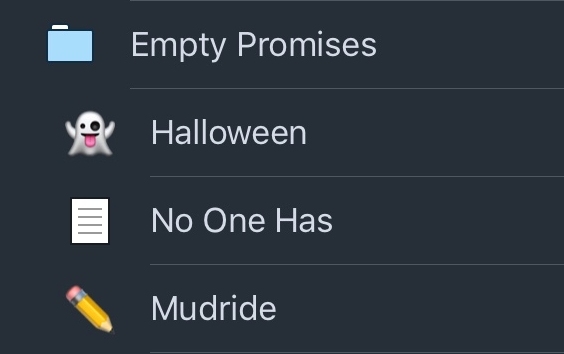We’re delighted to announce that in the next week or so, we'll be releasing our first major update to Scrivener on iOS. It includes a much requested feature, one we enjoy playing with, and lots of work under the hood related to Dropbox syncing.
We’ve added Dark Mode to Scrivener on iOS. Switching into Dark Mode provides an entire theme that will be useful to those that like to continue writing late into the night. Once a project is open, tap the gear icon in the footer of the sidebar to open ‘Project Settings’. You will then see the toggle option for Dark Mode. All elements of Scrivener will immediately switch to a darkened theme that is ideal for working in low light environments. Whether you prefer writing on your iPad or tapping on your iPhone, you can now do it with the lights turned down low. Drift into that romantic scene writing by candlelight!