The L&L Blog

Development Continues
Development is going well on Scrivener beta RC1 (ie. what will become release candidate 1). At the moment, I have the main interface laid out; next comes all the finicky getting-the-data into the interface, but of course, most of the code is already written and lying around in Scrivener Gold and (the unreleased) Scrivener 0.30b, so a lot of it will be cut and paste, optimisation and refinement. A quick and very blank shot of how things are looking so far:

Of Corkboards and Typewriters
Okay, I've been playing around with this simplicity idea, and I'm going to experiment with it to see if it is a viable future for Scrivener. My idea is to have the main window look a little like the one in OmniOutliner. It displays either an outliner or a corkboard, with a drawer that can show the binder (yes, I know a lot of people don't like drawers and they could put off some potential users, but I do like the way they work in OmniOutliner). You could see a document in a third pane in that window, but only as a preview and with no meta-data. Then you would open any documents you wanted to work with in a separate window. These editor windows would have a drawer for displaying meta-data, and would also allow a split view for viewing supporting documents. Here are a couple of mock-ups of how it might look:

Simplicity (and the inspectors cometh)
I haven't got much time to do anything on Scrivener or the typewriter emulator this weekend. I wish the reason for this was that I am too busy enjoying Father's Day and spending quality time with T. and O., but no... It's actually because OFSTED have announced that they are inspecting our school this week, so all my plans and paperwork have to be spick and span, up-to-date and perfect, etc etc. Ugh.
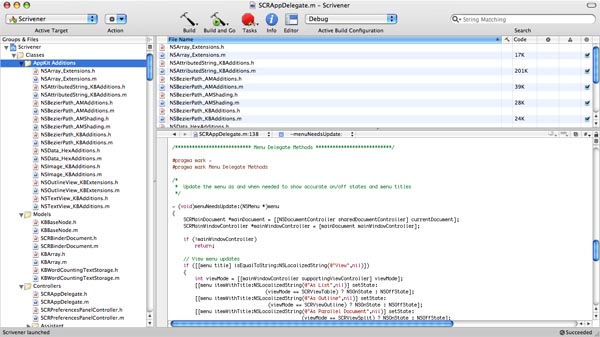
Dev. Diary: Quest for an interface
I'm currently finishing off the Literature & Latte website: getting the new forum up and running, gathering together free downloadable stuff (a couple of trivial programs and some classes for Cocoa programmers), putting together a links page, and of course getting the Scrivener page ready (so that I'm ready to hit the ground running when it is actually finished). Whilst I've been doing this, I've also been mocking up the new interface for Scrivener. I had it sketched out on paper, but I wanted to see what it would look like in practice: there's no point in forging ahead unless it looks like it's going to work. (Pretty much all of the code for Scrivener has already been written - the hard part now is just putting it all back together so that it works well in the new interface, optimising it and ironing out any glaring bugs - a couple of months' work at least.)

Dev go d'oh
I was just browsing the Jer's Novel Writer forums (I often browse the forums of other writing programs to keep on top of what the users out there want, and I also think that Jer's is a lovely program - there's always a copy in my Applications folder). I came across a post in which a user is requesting the ability to see more than one outline at the same time, and I nearly slapped my forehead. I nearly made a very silly mistake in the new interface. In the new design, I have an "outliner" and a "corkboard" icon in the toolbar. Clicking on one of them puts the current document into that mode, showing an outline or a corkboard in the document view (clicking on them again toggles the document out of that mode). However, I had it so that once you clicked on, say, the outliner, the outliner would then take over the whole view. So that even if you had two different documents open in a split view, the focussed document would become an outline and the other document would be hidden so long as the outline was visible. What was I thinking? This is completely counter-intuitive. It's obvious to me now that the outline should only take over the selected split view. That way you can have two outlines, or two corkboards, open at the same time. Now that is going to be cool.

Full Screen vs Typewriter Mode...
I just came across a very interesting post, via the Hog Bay Software forum, here. The poster, Khoi Vinh, proposes an application (he mocks up something that he calls BlockWriter) that works just like a typewriter. It blocks out everything else on your desktop and doesn't allow any editing, thus forcing you to forge on with your text. You can use the cursor keys to go back, but if you type, it types over the text already there - so that you can block out mistakes using XXXXX just like on an old typewriter. You can't cut, copy or paste, and you can't go back and edit large chunks of your text. The idea is simply that you have to type, and think more about what you are typing, just like you had to on a typewriter.
I have to say, this idea appeals to me. I am messing around with it at the moment to see if it is something that might fit into Scrivener - a proper full-screen typewriting mode (as opposed to, or maybe as well as, the current full screen mode which is based on Ulysses' implementation... Interesting, definitely interesting.
UPDATE: Well, I tried this out... Not the full screen part, but the crippled editing part. I put together a small test app that doesn't allow any editing - only typing. To delete, you have to move the cursor back and then type over text (it just replaces the text with "X"s). It feels awful. In theory, it's a good idea, but the fact is that if you touch-type, you can touch-type a lot quicker on a keyboard than you can on a typewriter, but at the same time you make more mistakes (I had no idea how much I relied on the backspace key). Moreover, because you are so used to being able to edit in a text editor, it feels very unnatural. Anyway, feel free to try it out for yourself, but there is no way this is going into Scrivener. Still, all this has given me an idea for a slightly nicer looking full screen...

Scrivener icons (and distractions)
Half-term is pretty much over. As soon as it gets to 3.15pm on a Friday, that's the holiday over. Ho-hum. I spent most of this week designing the icons and graphics for Scrivener. I spent the first day or two just surfing the web trying to find good PhotoShop tutorials. I came across this:
http://www.farlowstudios.com/tutorials.html
I was always into drawing cartoons as a kid, and I still enjoy sketching occasionally, though ultimately I don't have the patience to produce anything particularly good. These tutorials are fantastic, though, especially if you want to draw the female form in a comic-book style. So needless to say, they distracted me from my real purpose - icon design - for a good few hours. They just give a good overview of getting the proportions right. For instance, when I sketch a face freehand, I always have problems getting the size of the eyes to match when drawing the face at an angle. The tutorial on faces (http://www.farlowstudios.com/femalefaces.html) really helped, though. This is what I came up with:


Anyway. As far as the icons go, I ended up playing around in PhotoShop with layer style settings, gradient fills and the shape tool, and after nearly a week's work, I have finally managed to put together the icon set that I will use for Scrivener 1.0 (a few of the icons are just modified common Apple icons):
![]()
The only one I'm not 100% certain about is the binder icon, which doesn't sit at the right angle if you're going by the Apple Human Interface Guidelines (it's sloping backwards when it should be sitting straight, as though sitting on a shelf). I'll probably leave it for now, though - I really have to get onto rebuilding the interface, and I don't want this thing to get stuck in development hell forever.

