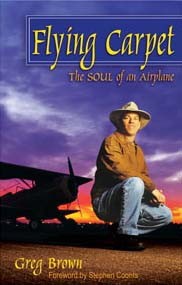Author of five bestselling aviation books; adventure columnist for AOPA Flight Training, a national newsstand magazine; and former Barnes & Noble author of the month. Greg's book for general audiences, Flying Carpet, has been compared by reviewers to classic road trip books like On the Road, and Zen and the Art of Motorcycle Maintenance.
After reading a glowing review of Scrivenerlast year, I saw the potential to hugely ease the challenge of collecting and organizing book scenes, notes, and ideas, and moving them around my manuscripts. Well, I downloaded the free trial and dug into it, and must say that I was totally blown away by how effective, intuitive, and productive it is. Think of Scrivener as a corkboard where you can organize and search all your text clips and ideas at will — then compile them from a single window into a final Word (or other word-processing) manuscript when you are done. For me the program’s biggest “Eureka” feature is the ability to readily clip and paste between chapters, seeing and changing each of them separately while at the same time concurrently modifying the whole. I also like the ability to easily compare and combine drafts of the same chapter via a single window. I long ago imported my current book projects and am having a blast making them happen at rates many times faster than what I could do before. And the online forum support has been terrific. Wish I’d had this program to write my first five books! Check out Scrivener if you are a writer and a Mac-head — you’ll immediately be hooked. (Watch the online video to see all the cool stuff it does.) The only downside is that after becoming a hero in my writers group thanks to showing around Scrivener, the PC-Windows users became upset when they realized they couldn’t use it. There is some good news, though. One of my PC-Windows writing compatriots is switching to Mac — just so she can use Scrivener! Many thanks to the L&L folks for so dramatically improving my writing life and efficiency!