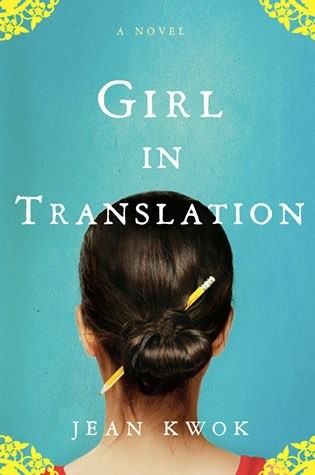Award-winning author of the New York Times bestseller Girl in Translation and Mambo in Chinatown.
Like many other authors, I wrote my first book on Word. I had folders full of research files, character sketches, timelines, creative musings, themes, cut scenes, etc. It was a true mess. At any given time, I had about 10 files open simultaneously so I could refer to all of my notes but I wasted much time constantly searching for the right file. In order to try to get a true grasp of my book, I made all kinds of diagrams and outlines, many of which I would promptly lose. The worst was when I did comprehensive edits on the 400-page manuscript and had to cut and move large chunks of text. By the time I’d cut one scene, I had to search all through the manuscript again to find the spot I wanted to place it. If I then changed my mind, it was a big undertaking to put it all back again. Using Word on a book-length manuscript was like wrestling with an elephant.
Then another author told me about Scrivener. By then, I’d sold my debut novel and become a professional writer. I knew what I needed. I actually bought a Mac so that I could use Scrivener because it wasn’t available for PCs at that time. Scrivener took away all of my problems. I started and am finishing my next novel entirely on Scrivener. Scrivener isn’t a piece of writing software, so it doesn’t confine me creatively at all. It just makes everything I need to do as an author much easier. I see an outline on the left side of the page which holds all of my character sketches, outlines, timelines, research, etc. I can easily click from file to file. I can look at the manuscript as text or I can see the scene outline without effort. It’s a piece of cake to move a scene from one place to another, or to move it back again. I can select every scene of one story or character and make sure that it is flowing smoothly. Word is a fine program but Scrivener was designed for people who need to work with book-length manuscripts. I would never write a book without Scrivener again.