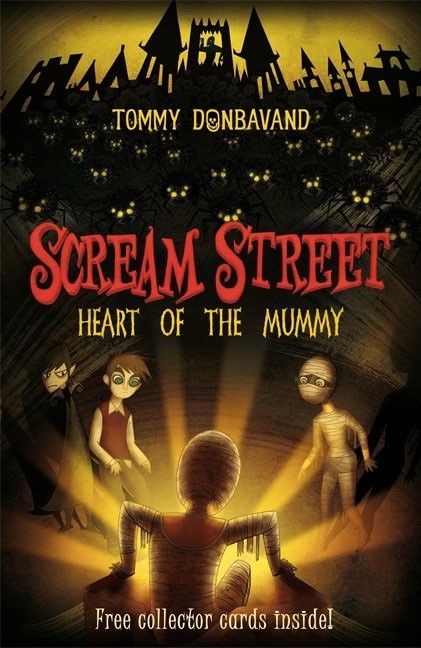Author of the 13 book Scream Street series, published in the UK by Walker Books and in the US by Candlewick Press. He has also written a number of books for specialist reluctant reader publisher, Barrington Stoke.
Today I finished the first draft of my 32nd book — and the eighth I’ve written entirely in Scrivener. I’ve also used Scrivener to write dozens of short stories, a handful of magazine articles and countless book proposals. I’ve got a stage script or two on the go, and I’ve even had a shot at my first comic book script.
As a writer, changing software is a big deal; I’d got used to how to write in MS Word, even if that meant the usual glitches I’d come to expect from the industry standard software. I was used to scrolling through page after page of manuscript to find that one spot where I wanted to rename a minor character, or drop in a clue to the identity of the villain. I knew I’d have to spend time juggling with formatting before submitting my work. I accepted that I’d have to deal with a couple of force quits, and bring a manual back-up of my book to life, kicking and screaming. It’s all just part of the job and, after all, Word isn’t exclusively for writers — it has to fulfil a thousand different roles for a thousand types of user.
Then I discovered Scrivener — software created especially for writers. That’s why I use it. It was designed with people like me in mind. You’ll read elsewhere on this website that Scrivener allows you to split your work up into chapters, scenes and even paragraphs; that it’s a place where you can keep all your research material within easy access; that you can view two versions of a scene on screen at the same time, putting an end to the laborious copying and pasting between different files; that you can reorganise your plot quickly and easily via the cork board; that you can export your work to dozens of different formats, each with a seemingly unlimited list of potential customisations; that the software saves your work every time you pause from typing, and makes automatic back-ups in case things go wrong. It’s all true — Scrivenerdoes all this and more. But I use Scrivener simply because it allows me to write without worrying whether the program I’m using will let me write.
Whatever you want to write, give Scrivener a try. I’m certain you won’t regret it.