The L&L Blog
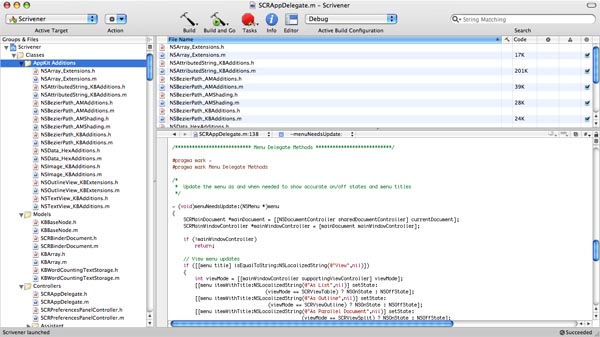
Dev. Diary: Quest for an interface
I'm currently finishing off the Literature & Latte website: getting the new forum up and running, gathering together free downloadable stuff (a couple of trivial programs and some classes for Cocoa programmers), putting together a links page, and of course getting the Scrivener page ready (so that I'm ready to hit the ground running when it is actually finished). Whilst I've been doing this, I've also been mocking up the new interface for Scrivener. I had it sketched out on paper, but I wanted to see what it would look like in practice: there's no point in forging ahead unless it looks like it's going to work. (Pretty much all of the code for Scrivener has already been written - the hard part now is just putting it all back together so that it works well in the new interface, optimising it and ironing out any glaring bugs - a couple of months' work at least.)

Rudeness
Wow. I've just been called a Mac fanboy (or near enough) over on the Apple support forums. Despite the fact that I bemoan Apple as much as extol them. Why are people so rude and downright nasty on forums? A question on University Challenge recently revealed that given a certain number of users and a certain amount of time, the chances of someone calling somebody else a Nazi on any given public forum on the internet soon rises to 100%. Someone elsewhere pointed out that because they can't be seen, many people forget basic manners when using the internet. No one has a chance to say, "Say that to my face." What sad, little people they must be, if the only thing they can do to make themselves feel better about their lives is to insult strangers whilst hidden behind a mask of anonymity.

Dev go d'oh
I was just browsing the Jer's Novel Writer forums (I often browse the forums of other writing programs to keep on top of what the users out there want, and I also think that Jer's is a lovely program - there's always a copy in my Applications folder). I came across a post in which a user is requesting the ability to see more than one outline at the same time, and I nearly slapped my forehead. I nearly made a very silly mistake in the new interface. In the new design, I have an "outliner" and a "corkboard" icon in the toolbar. Clicking on one of them puts the current document into that mode, showing an outline or a corkboard in the document view (clicking on them again toggles the document out of that mode). However, I had it so that once you clicked on, say, the outliner, the outliner would then take over the whole view. So that even if you had two different documents open in a split view, the focussed document would become an outline and the other document would be hidden so long as the outline was visible. What was I thinking? This is completely counter-intuitive. It's obvious to me now that the outline should only take over the selected split view. That way you can have two outlines, or two corkboards, open at the same time. Now that is going to be cool.

The brand new yellow MacBook
Well, this is annoying. Lots of people have complained about issues with the new MacBooks - "mooing" coming from the fan, whining, overheating, crashing, warping; you name it. Of course, much of this seems disproportionate: if you hang out at a support site, you are only going to hear from people with problems, not satisfied customers. All the same, I have not had a single problem with my white MacBook (touch wood) - sure, it runs hotter than I'd like, and I'm going to get one of those lap cooler thingimajigs so that, should we want more children, the option will not have been cooked away, but other than that this thing is lovely.
Except... After two weeks of heavy-ish use, I noticed that the trackpad and palm-rests (especially the right one, because my right-hand does all the trackpad work) had started to turn a horrible yellowish colour:

It looks like I've been smoking 60 a day and breathing heavily on the surface of my MacBook for two years. Not pretty. It's also very surprising, given that I have owned an iBook for two years and it never suffered from anything like this - it's a bit scuffed, but there is no discolouration anywhere. And it seems that other's are having the same issues after a few weeks' use, too:
http://forums.macrumors.com/showthread.php?t=204203
http://discussions.apple.com/thread.jspa?messageID=2512330#2512330
(I hope that last one doesn't disappear - I've noticed that the Apple mods are quite trigger happy when it comes to deleting posts.)
I wonder if this is why Apple charge extra for the black MacBook? Someone somewhere noted that Apple only care about how lovely their products look in the store; they don't care how they look a few days later, because cosmetic issues aren't covered under AppleCare. Well, I hope whoever said that is wrong, but judging by the bad press that Apple is receiving recently for this sort of thing, it seems not.
Personally, I can live with it. My MacBook is just a machine, after all, and so long as it works well, I'm happy. I couldn't afford to wait for another revision, because I need an Intel machine now so that I can make sure Scrivener is Intel-ready, but I do hope that Apple fix this issue for the next batch of MacBooks - if you are thinking of buying one and don't want to pay the "black tax", you might want to wait.
What you don't see on those Apple ads:
"Hi, I'm a Mac."
"And I'm a PC. Is that jaundice or are those just liver spots?"
I do wonder: why is there a continued discrepancy between the brilliance of the Apple software engineers and the rest of the company?

Full Screen vs Typewriter Mode...
I just came across a very interesting post, via the Hog Bay Software forum, here. The poster, Khoi Vinh, proposes an application (he mocks up something that he calls BlockWriter) that works just like a typewriter. It blocks out everything else on your desktop and doesn't allow any editing, thus forcing you to forge on with your text. You can use the cursor keys to go back, but if you type, it types over the text already there - so that you can block out mistakes using XXXXX just like on an old typewriter. You can't cut, copy or paste, and you can't go back and edit large chunks of your text. The idea is simply that you have to type, and think more about what you are typing, just like you had to on a typewriter.
I have to say, this idea appeals to me. I am messing around with it at the moment to see if it is something that might fit into Scrivener - a proper full-screen typewriting mode (as opposed to, or maybe as well as, the current full screen mode which is based on Ulysses' implementation... Interesting, definitely interesting.
UPDATE: Well, I tried this out... Not the full screen part, but the crippled editing part. I put together a small test app that doesn't allow any editing - only typing. To delete, you have to move the cursor back and then type over text (it just replaces the text with "X"s). It feels awful. In theory, it's a good idea, but the fact is that if you touch-type, you can touch-type a lot quicker on a keyboard than you can on a typewriter, but at the same time you make more mistakes (I had no idea how much I relied on the backspace key). Moreover, because you are so used to being able to edit in a text editor, it feels very unnatural. Anyway, feel free to try it out for yourself, but there is no way this is going into Scrivener. Still, all this has given me an idea for a slightly nicer looking full screen...

Scrivener icons (and distractions)
Half-term is pretty much over. As soon as it gets to 3.15pm on a Friday, that's the holiday over. Ho-hum. I spent most of this week designing the icons and graphics for Scrivener. I spent the first day or two just surfing the web trying to find good PhotoShop tutorials. I came across this:
http://www.farlowstudios.com/tutorials.html
I was always into drawing cartoons as a kid, and I still enjoy sketching occasionally, though ultimately I don't have the patience to produce anything particularly good. These tutorials are fantastic, though, especially if you want to draw the female form in a comic-book style. So needless to say, they distracted me from my real purpose - icon design - for a good few hours. They just give a good overview of getting the proportions right. For instance, when I sketch a face freehand, I always have problems getting the size of the eyes to match when drawing the face at an angle. The tutorial on faces (http://www.farlowstudios.com/femalefaces.html) really helped, though. This is what I came up with:


Anyway. As far as the icons go, I ended up playing around in PhotoShop with layer style settings, gradient fills and the shape tool, and after nearly a week's work, I have finally managed to put together the icon set that I will use for Scrivener 1.0 (a few of the icons are just modified common Apple icons):
![]()
The only one I'm not 100% certain about is the binder icon, which doesn't sit at the right angle if you're going by the Apple Human Interface Guidelines (it's sloping backwards when it should be sitting straight, as though sitting on a shelf). I'll probably leave it for now, though - I really have to get onto rebuilding the interface, and I don't want this thing to get stuck in development hell forever.

Mobile phones
Much as I hate them,* mobile phones have reinvigorated a part of our language which was hitherto sadly neglected outside of learning to read and clever literary novels: present tense. Before mobile phones, anybody standing at a bus stop announcing loudly, "I am at the bus-stop," or proclaiming, "I am in a shop," whilst paying for their groceries, would have been taken and locked away. Now, I'm not saying it wouldn't be a good idea to lock away the loud and rude mobile-phone-users who do this on buses and in shops, but that's just the way of the world.
Salinger: "The human voice conspires to desecrate everything on earth."
*Or used to. Now it's more a grudging tolerance. I even own one - though, much to the annoyance of friends, I refuse to put any numbers into the thing or have it switched on. Ever.

